QuickNode RPC
QuickNode provides fast, reliable access to Lens RPC endpoints, empowering you to read, write, and build onchain with industry-leading infrastructure.
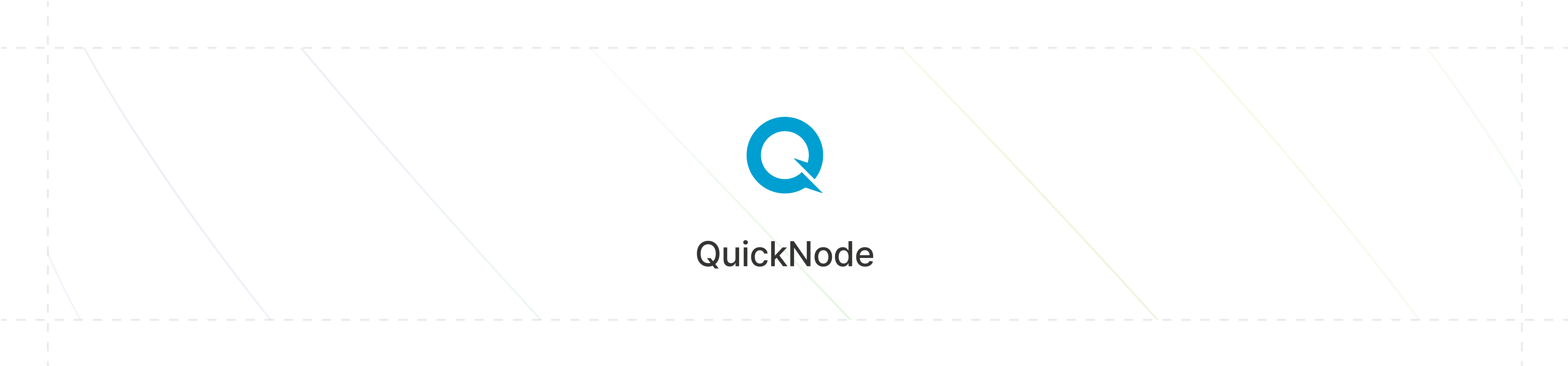
QuickNode delivers robust, production-ready infrastructure trusted by top teams for its speed, reliability, and scalability making it the perfect choice for developers and enterprises alike.
To access QuickNode RPC endpoints:
Go to QuickNode Dashboard and create or log in to your account.
Navigate to the Endpoints tab.
Click Create Endpoint.
Select Lens as the network.
Once your endpoint is created, you’ll receive a unique RPC URL and credentials. Use this URL in your application to connect to the Lens network via QuickNode.
There is also public RPC endpoint for Lens Chain available at https://light-icy-dinghy.lens-mainnet.quiknode.pro/, with rate limits of 20/second, 2000/minute, 100000/day.
For more details on available JSON-RPC methods, see the QuickNode documentation.