thirdweb RPC
thirdweb enables developers to interact with Lens RPC endpoints and offers tooling for fullstack Web3 development.
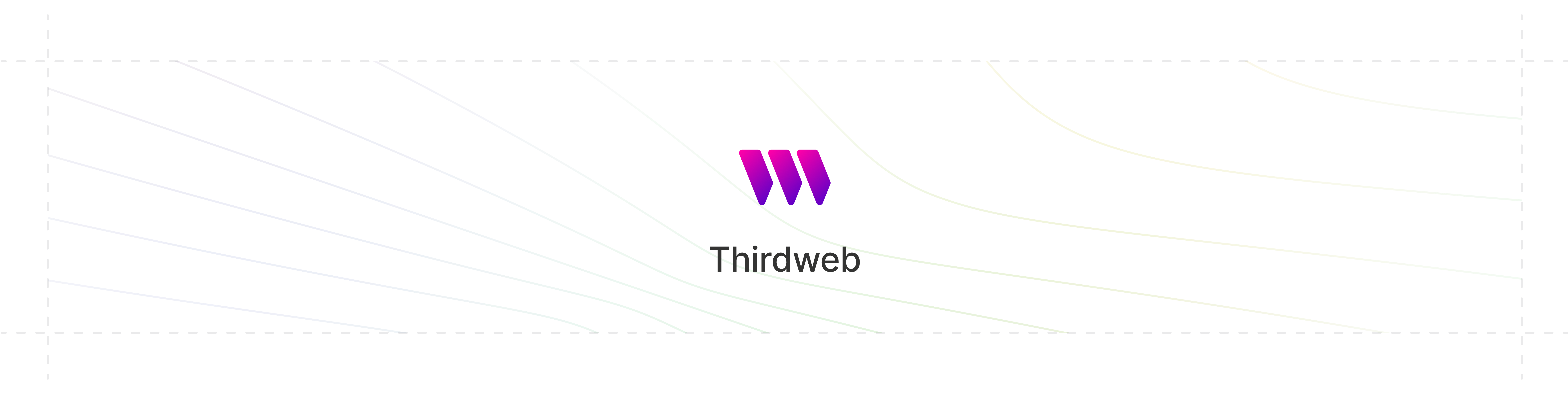
To access thirdweb RPC endpoints:
Login to your thirdweb account
From the thirdweb Dashboard, select Add New -> Project
Once the project is created, an API key is assigned and can be used with the thirdweb RPC endpoint: https://37111.rpc.thirdweb.com/insert_api_key_here.